
If you are running Windows Subsystem for Linux and trying to use docker desktop, you may find yourself getting permission denied messages. Just like with regular ubuntu and docker, you have to use sudo, or add yourself to the docker group. Heres how to do that.
$ sudo groupadd docker
$ sudo usermod -aG docker $USER
$ group
# You should see docker listed. If not run the following command
$ newgrp docker
Posted In:
Tutorials
29 December / 2020
31 December / 2020
About Author
Dylan Jacob
Excepteur sint occaecat cupidatat non proident, sunt in cul deserunt mollitest dolor sit amet, consectetur adipi sed do eiusmod temp labore...
Related Posts You May Also Like
Setting up SSH and GPG keys for GitHub
I find myself needing to set up SSH and GPG keys for use with GitHub, Bitbucket, GitLab and other similar services rather frequently. Here are the steps I use to set this up.
Continue Reading29 December / 2020
 Posted by : Dylan Jacob
Posted by : Dylan Jacob

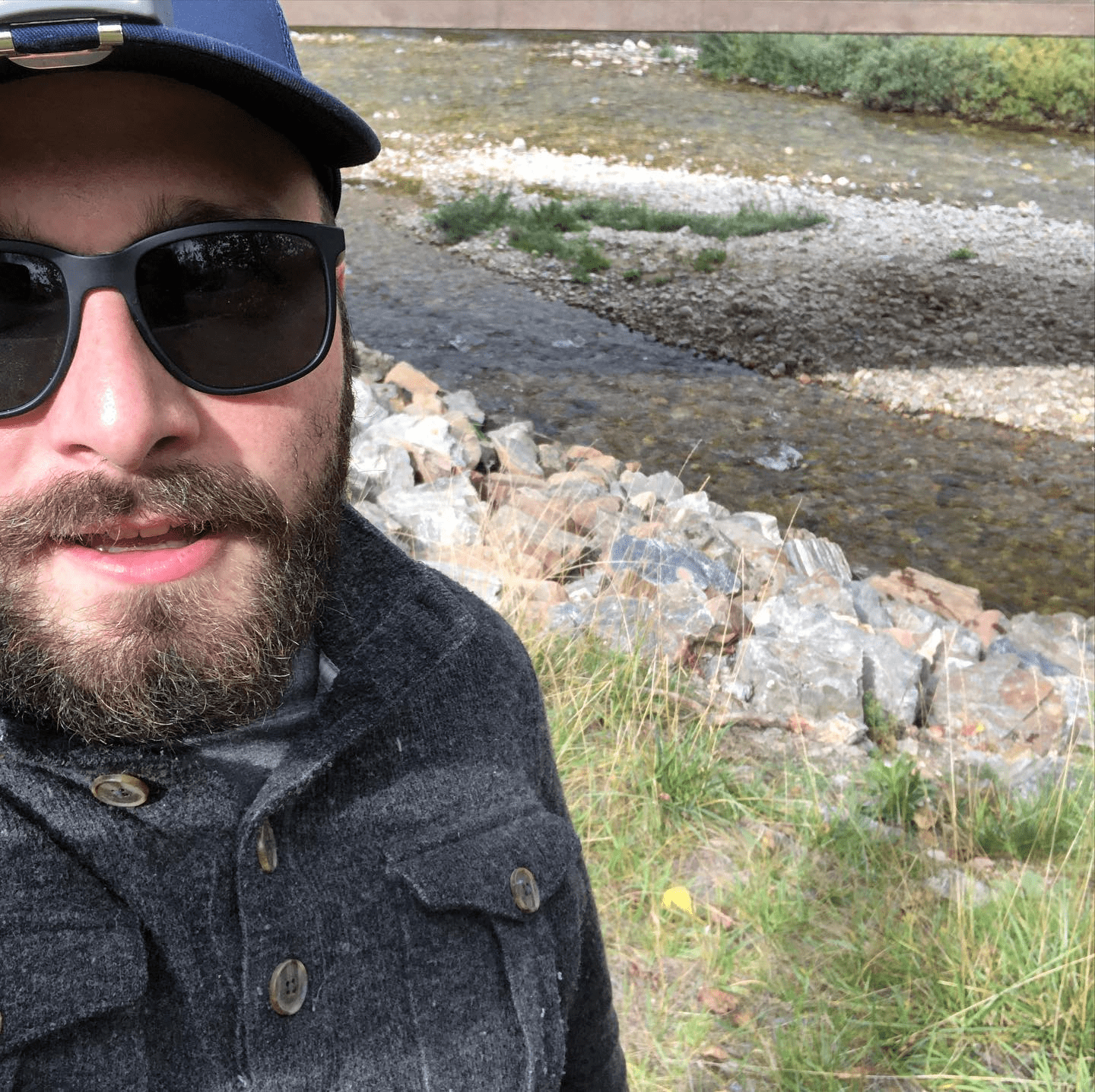



Post Comments Peoples Thoughts About This Post
Dylan Jacob
January 06, 2021 at 21:47RAJA878
January 05, 2021 at 04:12